WebAssign/Canvas: Deep Linking Assignments and Grade Synchronization
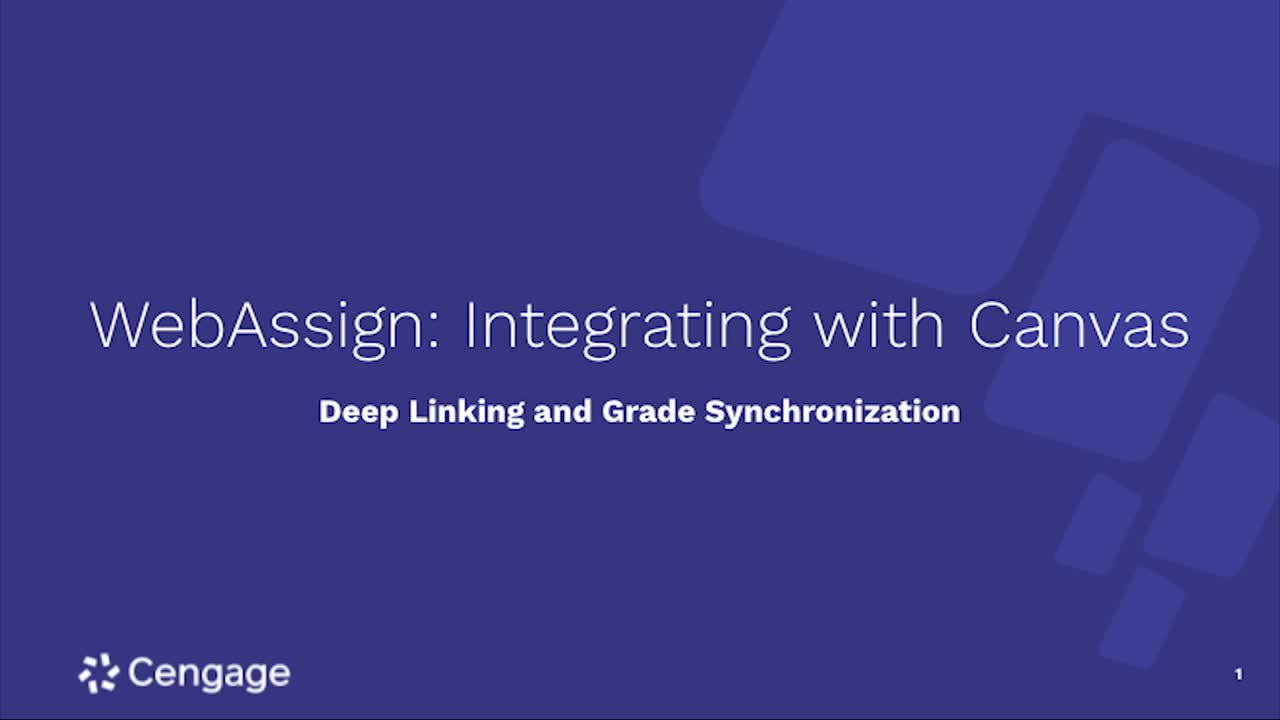
Get step-by-step instructions on how to use the Content Selector to choose which assignments to deep link to your LMS course, which grades to sync to your gradebook, and how to add a deep link to the etextbook (when available). Deep linked assignments will take students directly into the assignment in WebAssign from your LMS course.
IMPORTANT TO NOTE: Assignments that are not downloaded/viewed (ND) or submitted (NS) by students do NOT sync to the LMS gradebook; therefore, the LMS overall calculated score will not reflect these assignments. Scores must be manually overridden in WebAssign Scoreview as a “0” so that the LMS gradebook will accurately reflect a “0.” Directions to override scores: https://www.webassign.net/manual/instructor_guide/t_i_overriding_current_score.htm. Any re-opened assignments will have to be manually updated to reflect any new scores submitted to override the original “0.”
IMPORTANT TO NOTE: Assignments that are not downloaded/viewed (ND) or submitted (NS) by students do NOT sync to the LMS gradebook; therefore, the LMS overall calculated score will not reflect these assignments. Scores must be manually overridden in WebAssign Scoreview as a “0” so that the LMS gradebook will accurately reflect a “0.” Directions to override scores: https://www.webassign.net/manual/instructor_guide/t_i_overriding_current_score.htm. Any re-opened assignments will have to be manually updated to reflect any new scores submitted to override the original “0.”

